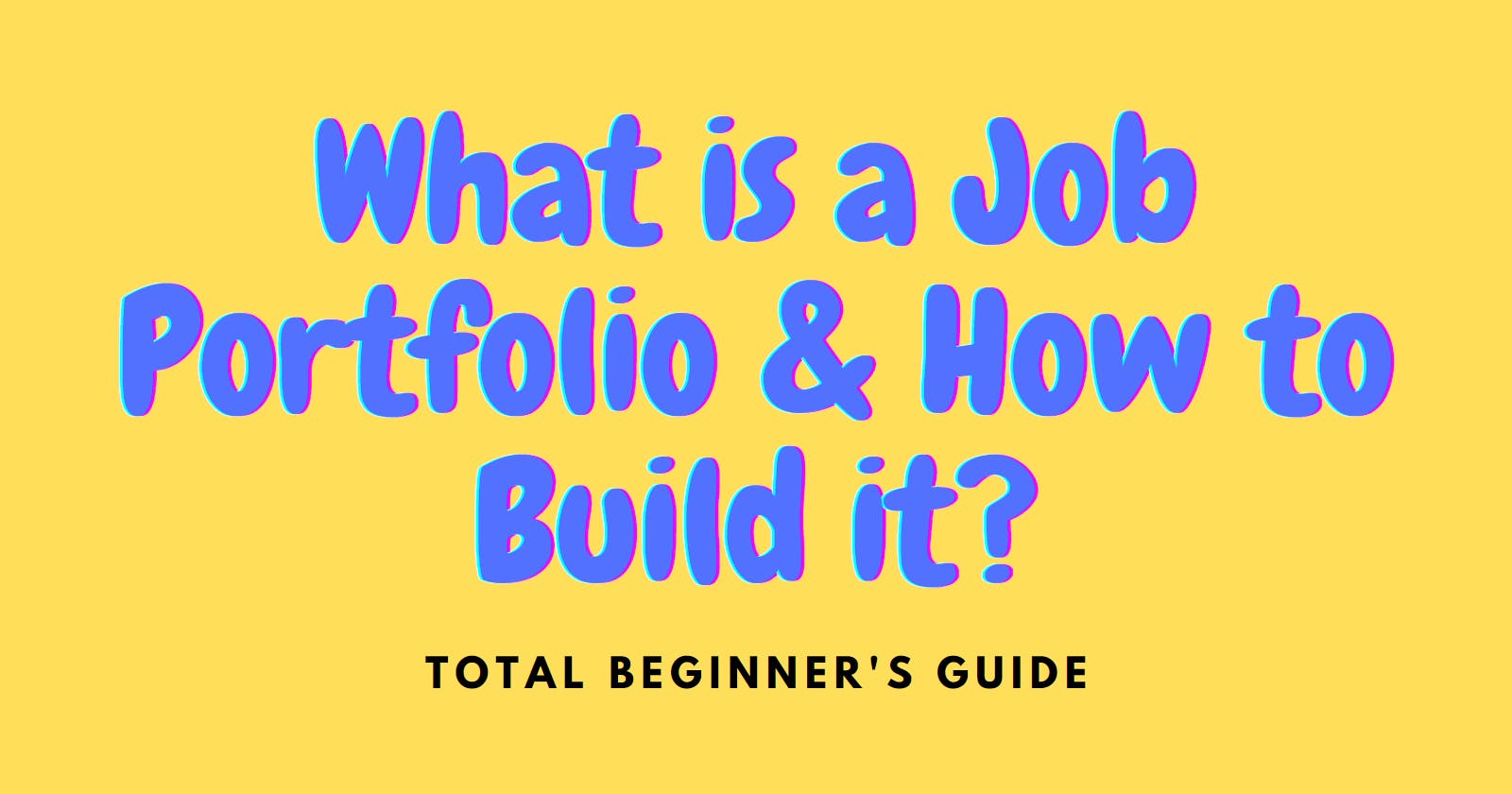What is a Job Portfolio?🗄🗄
A job portfolio typically refers to a collection of samples of an individual's work that showcase their skills, abilities, and experience. A job portfolio can be an effective tool for demonstrating your expertise and qualifications to potential employers.
Job portfolios can include a variety of materials, depending on the type of work you are seeking. For example, a designer's portfolio might include samples of their graphic designs or website layouts, while a writer's portfolio might include writing samples and published articles.
When putting together a job portfolio, it is important to carefully select materials that demonstrate your best work and highlight your strengths. You should also organize your portfolio clearly and professionally, with an easy-to-follow structure and relevant supporting materials, such as your resume and cover letter.
Job portfolios can be presented in a physical format, such as a binder or folder, or in a digital format, such as a website or online platform. Regardless of the format you choose, your job portfolio should be tailored to the specific job or industry you are targeting and should be updated regularly to reflect your most recent work and accomplishments.
Some major Portfolio helpers✌✌
If you are a full-stack web developer and want to create a job portfolio to showcase your skills and experience, here are some major portfolio helpers that can help you:
Projects:
One of the most important aspects of a full-stack web developer portfolio is to showcase the projects you have worked on. Make sure to include a variety of projects that demonstrate your skills in front-end and back-end development. This can include websites, web applications, and mobile applications.
Code Samples:
Include code snippets or links to Github repositories that show your coding skills. This can give potential employers an idea of your coding style, organization, and best practices.
Technologies:
Mention the technologies you have worked with, including front-end frameworks such as React or Angular, back-end frameworks such as Node.js or Django, databases such as MySQL or MongoDB, and other tools and libraries.
Achievements:
Highlight any notable achievements, such as awards, recognitions, or successful projects that you have completed. This can help demonstrate your abilities and skills to potential employers.
Certifications:
If you have completed any relevant certifications or courses, make sure to include them in your portfolio. This can show your commitment to learning and improving your skills.
Testimonials:
Include any positive feedback or testimonials from previous clients or employers. This can help demonstrate your professionalism, communication skills, and ability to work well with others.
Are CV/Resume and Portfolio the same?😊
Just a heads-up, don't mix Portfolio with CV/RESUME. They are totally different things. A portfolio and a CV/Resume are both tools used in job search, but they serve different purposes and contain different types of information. Here are some key differences between a portfolio and a CV/Resume:
Purpose:
A CV/Resume is a summary of your work experience, education, and skills, and is typically used to apply for a job. A portfolio, on the other hand, is a collection of samples of your work that demonstrate your skills and abilities.
Content:
A CV/Resume typically includes a summary of your work experience, education, skills, and achievements, as well as references. A portfolio, on the other hand, includes examples of your work, such as writing samples, design work, or programming projects.
Format:
A CV/Resume is typically a chronological or functional document that is formatted as a text-based document, usually in a word processing program. A portfolio, on the other hand, is often presented as a digital or physical collection of samples, such as a website or a binder.
Audience:
A CV/Resume is typically targeted at a potential employer or recruiter who is looking for specific qualifications and experience. A portfolio, on the other hand, is targeted at a broader audience and may be used to showcase your work to potential clients, partners, or collaborators.
Overall, a portfolio and a CV/Resume serve different purposes and contain different types of information. While a CV/Resume is a summary of your work experience and qualifications, a portfolio is a collection of samples that demonstrate your skills and abilities. A well-crafted portfolio and a strong CV/Resume can both be effective tools in the job search process.
What are some major platforms to make your portfolio stronger?🥱🥱
There are several platforms that can help you create a strong portfolio for your career. Here are some popular options:
LinkedIn:
LinkedIn is a professional networking site that allows you to showcase your work experience, education, skills, and accomplishments. You can also use LinkedIn to connect with others in your industry and join professional groups and discussions.
How to build a strong professional profile on LinkedIn?❓❔‼⁉
Building a professional profile on LinkedIn is important for establishing your online presence and connecting with potential employers and clients. Here are some steps to follow to create a strong profile:
Sign up for an account:
Go to LinkedIn.com and sign up for a free account. Follow the prompts to enter your personal information and create a password.
Complete your profile:
Once you've created your account, LinkedIn will guide you through the process of creating your profile. Make sure to include your professional headline, work experience, education, and skills sections. You can also add a professional profile photo and background image.
Write a compelling summary:
Your summary should provide a brief overview of your professional background, skills, and achievements. It should also convey your personality and values and explain what makes you unique.
Highlight your accomplishments:
Use your work experience section to highlight your key accomplishments and results. Quantify your achievements with numbers and statistics whenever possible.
Showcase your skills:
Make sure to list your key skills in your profile and have others endorse them. You can also take LinkedIn Skill Assessments to validate your skills and add credibility to your profile.
Connect with others:
Connect with colleagues, peers, and other professionals in your industry. You can also join LinkedIn groups related to your industry and interests to expand your network.
Engage with content:
Engage with content on LinkedIn by liking, commenting, and sharing posts. You can also create your own content, such as articles and videos, to showcase your expertise and build your personal brand.
Keep your profile up to date:
Regularly update your profile with new skills, experience, and achievements. This will help keep your profile fresh and relevant to potential employers and clients.
By following these steps, you can create a strong and professional profile on LinkedIn that showcases your skills, experience, and achievements, and helps you connect with others in your industry.
GitHub:
GitHub is a platform for hosting and collaborating on software development projects. If you're a developer, you can use GitHub to showcase your coding skills and contribute to open-source projects.
How to build a professional profile on GitHub?⁉👌👌
To make a professional profile on GitHub, follow these steps:
Sign up for an account:
Go to GitHub.com and sign up for a free account. Follow the prompts to enter your personal information and create a password.
Customize your profile:
Once you've created your account, you can customize your profile by adding a profile picture, bio, and links to your website or other social media accounts.
Create repositories:
GitHub is a platform for hosting and sharing code repositories. To create a repository, click on the "+" icon in the top right corner of your dashboard and follow the prompts.
Add projects to your repositories:
Once you've created a repository, you can add projects to it by uploading your code or using GitHub's built-in code editor.
Make your repositories public:
By default, GitHub repositories are set to private. If you want to showcase your work, you'll need to make your repositories public. You can do this by going to the repository settings and changing the visibility.
Participate in open-source projects:
GitHub is a hub for open-source software development. Contributing to open-source projects can be a great way to showcase your skills and connect with other developers.
Follow other developers:
Following other developers and organizations can help you discover new projects and opportunities, and also help you build your network.
Keep your profile up to date:
Regularly update your repositories with new code and projects. This will help keep your profile fresh and showcase your skills to potential employers and clients.
By following these steps, you can create a professional and engaging profile on GitHub that showcases your skills and experience as a developer.
Behance:
Behance is a platform for showcasing and discovering creative work. If you're a designer, artist, or creative professional, you can use Behance to showcase your work and connect with others in your field.
How to make a professional profile on Behance?🤪🤪
To make a professional profile on Behance, follow these steps:
Sign up for an account:
Go to Behance.net and sign up for a free account. Follow the prompts to enter your personal information and create a password.
Customize your profile:
Once you've created your account, you can customize your profile by adding a profile picture, cover photo, and bio. You can also link your Behance profile to your website and social media accounts.
Create projects:
Behance is a platform for showcasing creative work, so the key to a strong profile is to create compelling projects. To create a project, click on the "+" icon in the top right corner of your dashboard and follow the prompts. Make sure to include high-quality images, descriptions, and tags for each project.
Organize your projects:
You can organize your projects into collections or series to make it easier for viewers to navigate your portfolio.
Follow other creatives:
Following other creatives and organizations can help you discover new projects and opportunities, and also help you build your network.
Engage with content:
Engage with content on Behance by liking, commenting, and sharing projects. You can also join conversations in the Behance community to connect with other creatives.
Keep your profile up to date:
Regularly update your profile with new projects and work. This will help keep your profile fresh and showcase your skills to potential clients and collaborators.
By following these steps, you can create a professional and engaging profile on Behance that showcases your creative work and helps you connect with other professionals in your field.
Dribbble:
Dribbble is a platform for showcasing and discovering design work. If you're a designer, you can use Dribbble to share your work and get feedback from others in the design community.
How to make a professional profile on Dribble?😑😑
To make a professional profile on Dribbble, follow these steps:
Sign up for an account:
Go to Dribbble.com and sign up for a free account. Follow the prompts to enter your personal information and create a password.
Customize your profile:
Once you've created your account, you can customize your profile by adding a profile picture, bio, and links to your website or other social media accounts.
Create shots:
Dribbble is a platform for showcasing design work, so the key to a strong profile is to create compelling shots. To create a shot, click on the "+" icon in the top right corner of your dashboard and follow the prompts. Make sure to include high-quality images and a description for each shot.
Organize your shots:
You can organize your shots into buckets or projects to make it easier for viewers to navigate your portfolio.
Follow other designers:
Following other designers and organizations can help you discover new projects and opportunities, and also help you build your network.
Engage with content:
Engage with content on Dribbble by liking, commenting, and sharing shots. You can also join conversations in the Dribbble community to connect with other designers.
Keep your profile up to date:
Regularly update your profile with new shots and work. This will help keep your profile fresh and showcase your skills to potential clients and collaborators.
By following these steps, you can create a professional and engaging profile on Dribbble that showcases your design work and helps you connect with other professionals in your field.
Medium:
Medium is a platform for publishing and discovering articles and stories. If you're a writer, you can use Medium to showcase your writing skills and share your thoughts on topics related to your industry.
How to make a professional profile on Medium?👩🏻🦰👩🏼🦰👩🏽🦰👩🏾🦰👩🏿🦰
To make a professional profile on Medium, follow these steps:
Sign up for an account:
Go to Medium.com and sign up for a free account. Follow the prompts to enter your personal information and create a username and password.
Customize your profile:
Once you've created your account, you can customize your profile by adding a profile picture, bio, and links to your website or other social media accounts. You can also choose your interests and publications to follow.
Write articles:
Medium is a platform for publishing articles, so the key to a strong profile is to write compelling articles that showcase your expertise. To write an article, click on the "+" icon in the top right corner of your dashboard and follow the prompts. Make sure to include high-quality images and engaging content.
Organize your articles:
You can organize your articles into publications or series to make it easier for viewers to navigate your portfolio.
Follow other writers:
Following other writers and publications can help you discover new topics and opportunities, and also help you build your network.
Engage with content:
Engage with content on Medium by clapping, commenting, and sharing articles. You can also join conversations in the Medium community to connect with other writers.
Keep your profile up to date:
Regularly update your profile with new articles and work. This will help keep your profile fresh and showcase your skills to potential clients and collaborators.
By following these steps, you can create a professional and engaging profile on Medium that showcases your expertise and helps you connect with other professionals in your field.
WordPress:
WordPress is a popular platform for creating websites and blogs. If you want to create a custom portfolio website, WordPress is a flexible and customizable option.
How to make a professional profile on WordPress?👖👖
To make a professional profile on WordPress, follow these steps:
Sign up:
Go to WordPress.com and sign up for a free account. Follow the prompts to enter your personal information and create a username and password.
Choose a theme:
WordPress offers a variety of themes to choose from to customize the look and feel of your profile. You can choose a theme that reflects your style and brand.
Customize your profile:
Once you've chosen a theme, you can customize your profile by adding a profile picture, bio, and links to your website or other social media accounts. You can also create custom menus and add widgets to your site.
Create pages:
WordPress is a platform for creating web pages, so the key to a strong profile is to create compelling pages that showcase your work and skills. To create a page, click on "Pages" in the WordPress dashboard and follow the prompts. Make sure to include high-quality images and engaging content.
Organize your pages:
You can organize your pages into menus or categories to make it easier for viewers to navigate your portfolio.
Install plugins:
WordPress offers a variety of plugins that can help you add functionality to your profile, such as social media sharing buttons or contact forms. You can install plugins by clicking on "Plugins" in the WordPress dashboard and following the prompts.
Keep your profile up to date:
Regularly update your profile with new pages and work. This will help keep your profile fresh and showcase your skills to potential clients and collaborators.
By following these steps, you can create a professional and engaging profile on WordPress that showcases your work and skills and helps you connect with other professionals in your field.
Wix:
Wix is a website builder that allows you to create a professional-looking website without any coding skills. It offers a range of templates and customization options, making it a good option for those who want to create a portfolio quickly and easily.
How to build a professional profile on Wix?🦺🖼
To build a professional profile on Wix, follow these steps:
Sign up :
Go to Wix.com and sign up for a free account. Follow the prompts to enter your personal information and create a username and password.
Choose a template:
Wix offers a variety of templates to choose from to customize the look and feel of your profile. You can choose a template that reflects your style and brand.
Customize your profile:
Once you've chosen a template, you can customize your profile by adding a profile picture, bio, and links to your website or other social media accounts. You can also create custom menus and add widgets to your site.
Create pages:
Wix is a platform for creating web pages, so the key to a strong profile is to create compelling pages that showcase your work and skills. To create a page, click on "Pages" in the Wix dashboard and follow the prompts. Make sure to include high-quality images and engaging content.
Organize your pages:
You can organize your pages into menus or categories to make it easier for viewers to navigate your portfolio.
Add apps:
Wix offers a variety of apps that can help you add functionality to your profile, such as social media sharing buttons or contact forms. You can add apps by clicking on "Apps" in the Wix dashboard and following the prompts.
Keep your profile up to date:
Regularly update your profile with new pages and work. This will help keep your profile fresh and showcase your skills to potential clients and collaborators.
By following these steps, you can create a professional and engaging profile on Wix that showcases your work and skills and helps you connect with other professionals in your field.
These platforms can help you create a strong online presence and showcase your skills and work to potential employers and clients.
If this helped you even a little bit, then show me your support by:
Following on LinkedIn: linkedin.com/in/ankit-sandal-573b351a9 .
Following on Twitter: twitter.com/Ankit_Sandal_ .